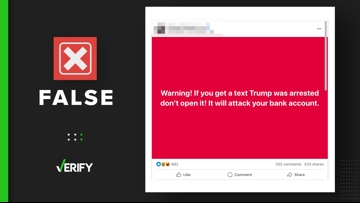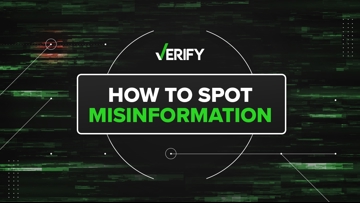In 2021, nearly one in three Americans said they had fallen victim to a phone scam, according to a Truecaller Insights U.S. Spam & Scam Report. In fact, millions of people reported having lost an average of $502 to phone scams last year – up from $351 in 2020, Truecaller said.
A VERIFY viewer says she recently received three phone calls claiming to be from Apple Support alleging that her Apple ID had been compromised. She wants to know whether these calls are real or fake.
THE QUESTION
Are scammers impersonating Apple Support to try to steal your iCloud account information?
THE SOURCES
THE ANSWER
Yes, scammers are impersonating Apple Support to try to steal your iCloud account information.
WHAT WE FOUND
The Federal Trade Commission (FTC) has been warning people about these fake calls from scammers pretending to represent Apple Support since December 2020. The Better Business Bureau (BBB) also warned of the same phishing scam in June 2021.
Alvaro Puig, who serves as the FTC’s consumer education specialist, explains how the scam works on the FTC’s website. Puig writes that the scammers are known to leave a recorded message that says there has been suspicious activity on an individual's Apple iCloud account. The scammers also claim the person’s account may have been breached.
“The scammers say you can conveniently press 1 to speak with someone (how nice of them!). Or they give you a phone number to call. Don’t do either. It’s a scam. They’re trying to steal your personal information, like your account password or your credit card number,” according to Puig.
The FTC and Apple Support say if you get an unexpected call or message about a problem with any of your Apple iCloud accounts, hang up. They also share tips on what not to do if you receive one of these scam calls:
- Do not press 1 to speak with customer support
- Do not call a phone number they gave you
- Do not give out your personal information
Puig says if you think there may actually be a problem with one of your accounts, you should contact Apple using a phone number or website you know is real. You can also learn how to block unwanted calls on a mobile phone or on your home phone on the FTC’s website.
The BBB also offers advice regarding these scam calls on its website:
- Don’t answer these calls and inform your local carriers.
- Never give anyone you’re not familiar with access to your devices, including smart phones, laptops and PCs.
- Set up two-factor authentication on your iCloud and other accounts to add a layer of protection and security.
- Never provide personal information to someone you don’t know or any unsolicited requests.
- Remember, scammers can use fake caller ID information to make it appear the calls are coming from Apple or other familiar companies or people.
If you do get a call you think is a scam, you can report it at ReportFraud.ftc.gov or to the BBB Scam Tracker. If you believe that your Apple ID has been compromised, or if you might have entered your password or other personal info on a scam website, Apple says you should change your Apple ID password immediately.
More from VERIFY: Yes, the Equifax data breach settlement email and website are real